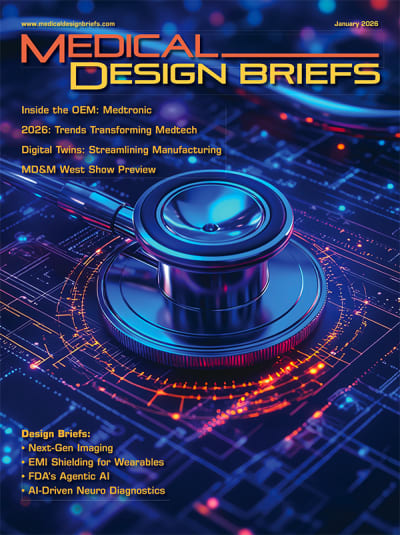Dexterity, precision, control and comfort — without them, no handheld or hand intensive medical device is a success, for either the medical professional using it or for the patient relying on the outcomes. Ergonomically driven design guides a successful device development process from concept through prototype to market. There are always five fundamentals required for world-class handheld instruments or hand-intensive devices.
How about Those Users?

Sometimes there is a lot of talk about user needs in product development, but it doesn't always translate into meaningful insights from and about users. Users are often overlooked and undervalued, and mastering their universe will deliver the highest return on design development time and investment. What to do? Categorize by type all of the users that will interact with your product. For example, individual users that interact with a typical surgical device all touch it in distinct ways. The surgeon focuses on the procedure and is heavily impacted by the instrument design, especially where fingertips and instrument meet. An assisting surgical nurse will interact with the surgical tool in support of the surgeon's role, but also in terms of the surgical field. Technicians in central processing are focused on cleaning and sterilization and has unique handling requirements for the device. There is no substitution for a thorough user design audit at the very start of product development.
Observing, listening, and asking questions are central to understanding users’ needs — their articulated and often unarticulated states of need that will run from “must haves” to “wants.” Remember that what people say they do and how they actually behave is never the same thing, so it is vital to both ask them to describe what they do and observe real behavior. Listening to descriptions of actions provides insight into user perception of usability, utility, and the emotional content of the experience. Watching how people behave will reveal how they physically use the design and highlight “work-arounds” that offer valuable insights for redesigning the product to make it more effective and efficient to use. Behavioral hiccups are often poor, nonintuitive design elements driving inefficient behavior.
Wherever possible, video record the current product or process to memorialize real-world workflow that includes the product in context of all of the other products and processes that affect it during a clinical or surgical procedure. In-depth examination of video footage will disclose interaction sequences and patterns and offer multiple opportunities to identify negative impacts on dexterity, precision, control, and comfort.
The (Almost) Infinite Variety of the Human Hand
Humankind comes in many different shapes and sizes. As do human hands. Best design practice targets the 5th percentile female hand to the 95th percentile male hand to accommodate the physical range of grasp, motion, and flexion. Handheld and hand-intensive design for precision instruments must accommodate a range of 1.75 in. in hand length and 1 in. in hand width. The diversity of human hands frames the principal challenge in designing handheld products: what achieves the highest level of usability excellence across a population of diverse users. A goal in design is to find the dimensional sweet spot where the instrument fits hand size perfectly and empowers the greatest degree of precision and dexterous control for as many users as possible.
The innate geometries of the hand impact handheld and hand-intensive products at a core level. When a user closes his or her finders and grasps an instrument, a “grip axis” presents, as do three palmar arches that position the user's fingertips on the device. Combining hand geometry hand with size and strength sets the design definition where fingertip grip surfaces and controls should be located on the device for ideal precision, control, and comfort.
Every Detail Matters

Hands have amazing tactile sensitivity. A fingertip discerns a raised dot only 3 μm high on a sheet of glass and a palm differentiates a 0.009 in. in the height of a computer mouse. Tactile sensitivity combined with the physical properties of the product define haptic signature — how the product feels and performs in the hand. Perfect balance, controls located where fingertips naturally fall on a product's surfaces, and optimal size for range of hands will always enhance user dexterity, precision, control, and comfort.
A product's haptic signature defines its “hand feel” and is delineated by form, balance, scale, weight, textures, and materials. In most designs for handheld or hand-intensive devices, balance is the most critical factor that impacts surgical and clinical performance. As a design general rule of thumb, bring the center of gravity of the instrument as close as possible to the virtual center point of the precision grip being used. This minimizes any arm movement and/or pendulum effect that will impact precision and control.
Tethered handpieces complicate haptic design decisions. Cord whiplash has an impact on how a device feels in the hand. Many medical and surgical devices have power, suction, or irrigation lines (generally at the back of the device) that further complicate haptics and balance. All of these factors combine to create line tug that requires the user to constantly counterbalance, creating stress and decreasing precision and control of the device tip. Wherever possible in design, use free floating articulating strain reliefs to minimize “line tug” on the back of handpieces.
Don't underestimate the need for detailed attention to the potency of product aesthetics. Functional aesthetics — not just “cool design” — tells a story and gives visual cues to the user on the best way to interact with the product.

For example, designing an instrument grip with three opposing sculpted surfaces that approximate the same curvature of the thumb, index, and middle fingers will immediately convey an unambiguous cue to users to apply a highly dexterous trilateral precision grip. This visual information is called an affordance and is an essential concept when developing functional aesthetics that lead to intuitive and easy-to-use products that optimize human performance.
The Best High-Dexterity Grip
Human hands have smart and dumb fingers. The most dexterous fingers are the thumb, index and middle fingers on the dominant hand and are used in virtually all high-precision and high-control tasks with handheld devices. This tri-lateral grip uses the smart fingers to the highest advantage in handheld devices. These are the fingers that surgeons and clinicians use to rotate or “twiddle” a device or instrument throughout a procedure to achieve the greatest degree of precision and control of a device.

The clear majority of all medical devices and instruments should be optimized for the highly dexterous trilateral grip. Trilateral grasping provides an excellent balance between dexterity, precision, control and comfort and enables surgeons and clinicians to precisely control devices fractions of a millimeter in and out, rotate it 1–2°, and perform lateral sweeping motions and compressions. Successful ergonomic design that utilizes the trilateral grip empowers the hand to achieve the greatest range of motion, control and precision and produces a highly functional handheld device.
When a procedure involves a handheld tool that requires force, the design will include a power grip — the palm engaged, the thumb opposed to or inline with the aligned fingers, and the hand wrapped around the instrument. This grip allows for the engagement of the muscles of the upper arm to apply significant force.
Designs for orthopedic surgery will include the power grip for instruments such as a small bone saw. The surgeon must apply high force to the saw tooltip and apply significant pressure down on the blade. This power grip application must have the highest degree of grip stability to counteract the saw from skipping across the bone.
Control Surfaces

The ergonomic rule for the design of control surfaces is to sculpt the area where the fingertips naturally land to provide the user to fingertip control to steer and manipulate the instrument. The indents on these types of control surfaces should be the same size and curvature of the thumb, index, and middle fingertips — the three digits used in the highly dexterous trilateral grip. Ergonomic control surfaces must function for both left and right-handed users and the design for size and location unbiased toward both hands.
Ergonomic control surfaces are typically textured to reduce slippage and to optimize control. To design the best texture first determine the direction and amount of force required for the device, then design a textural field that will allows fingertips to “bite in” to provide traction with the force needed.
The ergonomic design concept of dynamic grip security strongly affects control surfaces in handheld medical devices. Dynamic grip security in handheld devices is the ability to securely hold an instrument in the hand while simultaneously operating fingertip controls with fingers on the same hand. This action is frequently necessary in a handheld or hand intensive medical device.
The design challenge is to create product forms that allow the user to apply a hybrid of the precision grip and the power grip. An ergonomic solution to this challenge is to anchor design in the natural geometry of the hand and combine the ring finger and baby finger into one coordinated powerful “super” finger. The “super” finger provides a secure grip, freeing the thumb, index, and middle fingers to operate in the dexterous and controlled trilateral precision grip in tandem with the appropriately designed control surface.
Medtronic's Hydrodebrider handpiece epitomizes the perfect balance between power and precision grips. The ring and pinky finger easily wrap around the handle securing the device, freeing the index finger to rotate the scalloped tip direction control, the thumb to swipe up and down to increase/decrease the spray window angle, leaving the middle finger to operate the trigger.
Hitting the Ergonomic Design Target
These five factors — user focus, hand architecture and dynamics, attention to details, complex grip solutions, and tactile control surfaces — are not the only elements of ergonomic design for handheld medical devices. They are, however, absolutely essential, and no handheld or hand-intensive device will succeed without them. They are at the heart of ergonomic design and will dynamically inform the creation of superior devices that empower exceptional performance.
This article was written by Bryce G. Rutter, PhD, Founder and CEO of Metaphase Design Group, Inc., St. Louis, MO. He can be reached at